Google Play Store PC
Gives you access to any type of Apk Android App on your Windows PC.
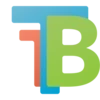
TranslucentTB is a free and lightweight enables the user to customize their taskbar while adding translucent effects and styles in Windows 10 and Windows 11. The straightforward software is the best solution for users who want to try something new, instead of using the traditional opaque taskbar.
You can manage your settings while modifying the transparency levels, color schemes, and other visual elements according to your taste. It depends all upon your choice to completely change the taskbar appearance, or simply focus on opaque color changing.
TranslucentTB, developed by Charles Milette, makes the appearance of the taskbar appealing and eye-catching while offering multiple customization options. It is a lightweight, simple, and free-to-use utility and offers quick services for all Windows operating systems, including Windows 10 and Windows 11.
It offers an innovative set of transparency and translucent effects to give your taskbar interface an aesthetic look. You will have various color choices, including opaque, clear, blur, fluent, normal, etc, within the “Color Pick” widget, specific themes, and wallpapers to change everything on the screen within one click. You can adjust bar settings while using the web browser, Start menu, Search, and Timeline.
The app doesn’t require any installation process; simply download it, and it will be stored on your system as a ZIP package. Double-click the .exe file to unzip the package and run the app. It will integrate into the taskbar automatically, and you can access it by clicking a tiny icon. The app has no user interface; instead, you will find an ultra-minimalist taskbar menu.
The taskbar with a GUI offers details of running programs on your system, and you can access the list of commands through right-clicking on the taskbar. The taskbar offers a notification area for displaying real-time information related to your system and other running programs.
The changing of color is one major operation of TranslucentTB, as you can select the color for the taskbar that better suits your active application. You need only to access ‘Accent Color’ from the ‘Color Pick’ to select the color from the list, including normal, fluent, blur, clear, opaque, and so on. For selecting the color, an ombre colored graph is available, or enter the color code in the RGB and HSV sections. Moreover, you can adjust the transparency while using a sliding scale, and also a comparison of the new and old colors is available in the bottom right corner of the screen.
The app offers multiple other innovative features to improve your taskbar, such as;
The software is a small and lightweight utility that doesn’t affect your system storage, and very smoothly customizes your Windows taskbar. It makes your taskbar nice and eye-catching, no matter whether you customize it as translucent or transparent. However, it is difficult to run, as sometimes there are several potential issues, such as the program works with the Portable version only on Windows 11. It is incompatible with multiple apps, such as Rainmeter. You can fix it by uninstalling either of the two programs or installing the older TranslucentTB version.
It is a safe to use program, you need only to download it from any authentic resource, and the open-source capability helps to change the code while using the GNU GPLv3 license. Simply click ‘Agree’ for the license before starting to install the freeware version.
You can use the app on multiple monitors to ensure a consistent and harmonious taskbar experience. The user-friendly app makes your access to your favorite apps while offering the ‘Pin Taskbar’ feature, and the pinning process is quick and easy.
Pros
Cons
Gives you access to any type of Apk Android App on your Windows PC.
PC App Store download, install, and keeps up-to-date your PC programs
free emulator to play Android apps on your pc with extra performance, reliability
Bijoy Bayanno the most powerful software to write Bengali language on PC
Media Creation Tool is upgrading and installing Windows 10 bootable installed disks.
Rufus easily change your USB Flash to a bootable ISO flash drives.